If you have not noticed, the blog got a "facelift." Yes, you are still in the same blog as before, just a different theme. You will also notice some different features that have been added.
This page will remain the main page. Here is where Zack and I will post from time to time to let you know what we are up to or even what other teachers are up to in the realm of EdTech in East Noble School Corporation.
Subjects/Categories:
At the top of the screen, you will notice different subject areas or categories if you wish.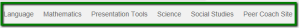
In these locations, Zack and I will post about apps for the iPod, iPad, and websites that we come across. We are hoping that this will be a resource that you will be able to use on a regular basis. Originally, Zack and I were creating a Google Document that had it all in a spreadsheet type form. We decided to abandon it for a couple reasons: 1. It was too cumbersome to navigate through. 2. It was hard to tell when updates were placed into it and unorganized. So we are attempting to use the blog route thinking it would be better to give reviews of apps or websites in smaller bits rather than pumping large amounts of data into a spreadsheet.
RSS Feeds:
You will also notice on the right-hand side, there is an RSS feed for each of those pages.

The idea is that it will show you the newest post that has been placed on that site. It will be an easier way for you to tell if the subject area has been updated. If you want to see the full page, just click on the subject area.
Twitter Feeds:
Also on the right-hand side there are mine and Zack's Twitter feeds. We frequently use Twitter to communicate articles or other ways to grow as a professional in the EdTech realm. Typically, you just need to click on the links we provide to access these materials. You do not need a Twitter account to access them. This is one way you could stay connected without having a Twitter account.
Email Notification:
To stay in touch, there is also the option to be contacted via email. This will ensure that you receive notification anytime this blogpage has been updated. However, it does not notify you if something has been updated in one of the subject areas. Those areas you will need to check regularly yourself.
iPod/iPad/Website Categories:
Lastly, each subject area linked above will have the blog posts categorized according to whether it is for the iPod, iPad, or a website. The example below is from the "Language" link:
There you can see that the reader can click on either iPod or iPad to see which device it will match to. This will sort all the posts according to what you want to see. Right now, we do not have a lot posted so there is not much to sort. In the future, this feature will be much more useful.
Your Input is Necessary:
Lastly, I want to encourage all of you to treat these blog posts as your own. Please feel free to add comments, advice, or suggestions on any of the materials Zack and I post. Under every post (or at the top of this one it says "reply") there should be the option to add comments (If it is not there, please let me know). We need you to tell us how it went in the classroom. We need you to tell us how to better organize the implementation of these materials. We need you to throw out alternatives to the apps or websites we list that you think are equally, if not more, effective. The big point I am trying to drive here is...WE NEED YOU. Otherwise we are just a couple of guys sitting behind a computer screen thinking all this great stuff we find is the best the internet has to offer. Let's build a community here. Let's build some discussion.
This page will remain the main page. Here is where Zack and I will post from time to time to let you know what we are up to or even what other teachers are up to in the realm of EdTech in East Noble School Corporation.
Subjects/Categories:
At the top of the screen, you will notice different subject areas or categories if you wish.
In these locations, Zack and I will post about apps for the iPod, iPad, and websites that we come across. We are hoping that this will be a resource that you will be able to use on a regular basis. Originally, Zack and I were creating a Google Document that had it all in a spreadsheet type form. We decided to abandon it for a couple reasons: 1. It was too cumbersome to navigate through. 2. It was hard to tell when updates were placed into it and unorganized. So we are attempting to use the blog route thinking it would be better to give reviews of apps or websites in smaller bits rather than pumping large amounts of data into a spreadsheet.
RSS Feeds:
You will also notice on the right-hand side, there is an RSS feed for each of those pages.
The idea is that it will show you the newest post that has been placed on that site. It will be an easier way for you to tell if the subject area has been updated. If you want to see the full page, just click on the subject area.
Twitter Feeds:
Also on the right-hand side there are mine and Zack's Twitter feeds. We frequently use Twitter to communicate articles or other ways to grow as a professional in the EdTech realm. Typically, you just need to click on the links we provide to access these materials. You do not need a Twitter account to access them. This is one way you could stay connected without having a Twitter account.
Email Notification:
To stay in touch, there is also the option to be contacted via email. This will ensure that you receive notification anytime this blogpage has been updated. However, it does not notify you if something has been updated in one of the subject areas. Those areas you will need to check regularly yourself.
iPod/iPad/Website Categories:
Lastly, each subject area linked above will have the blog posts categorized according to whether it is for the iPod, iPad, or a website. The example below is from the "Language" link:
There you can see that the reader can click on either iPod or iPad to see which device it will match to. This will sort all the posts according to what you want to see. Right now, we do not have a lot posted so there is not much to sort. In the future, this feature will be much more useful.
Your Input is Necessary:
Lastly, I want to encourage all of you to treat these blog posts as your own. Please feel free to add comments, advice, or suggestions on any of the materials Zack and I post. Under every post (or at the top of this one it says "reply") there should be the option to add comments (If it is not there, please let me know). We need you to tell us how it went in the classroom. We need you to tell us how to better organize the implementation of these materials. We need you to throw out alternatives to the apps or websites we list that you think are equally, if not more, effective. The big point I am trying to drive here is...WE NEED YOU. Otherwise we are just a couple of guys sitting behind a computer screen thinking all this great stuff we find is the best the internet has to offer. Let's build a community here. Let's build some discussion.

Comments
Post a Comment