Today I had the pleasure of helping the media specialist at North Side utilize the iPods with first grade students. (Thanks for asking for help, Mrs. Valenti.) I gathered together a bunch of pictures from Morgue File that would make great options for compound words. For example: I found a picture of a dragon, a fly, and a dragonfly. Altogether, I had 26 pictures in the email.
This process only took me about five to ten minutes to gather all the pictures into a folder and send them away. How long would it have taken me to make copies of all the examples, get paper ready, glue, scissors, and coloring utensils?
As the students came in, I showed them how they can download all the pictures at once by clicking on the "save 26 images" icon when the user taps on just one picture. This saved all the pictures to their library so that they would be able to access them for their Pic Collage project. I would love to get to the point where we could use a classroom Dropbox, Box, or Skydrive account so that I could just dump the photos into a folder for all the students to access. Hopefully that option will be available on our school network in the future because it would save teachers a lot of time.
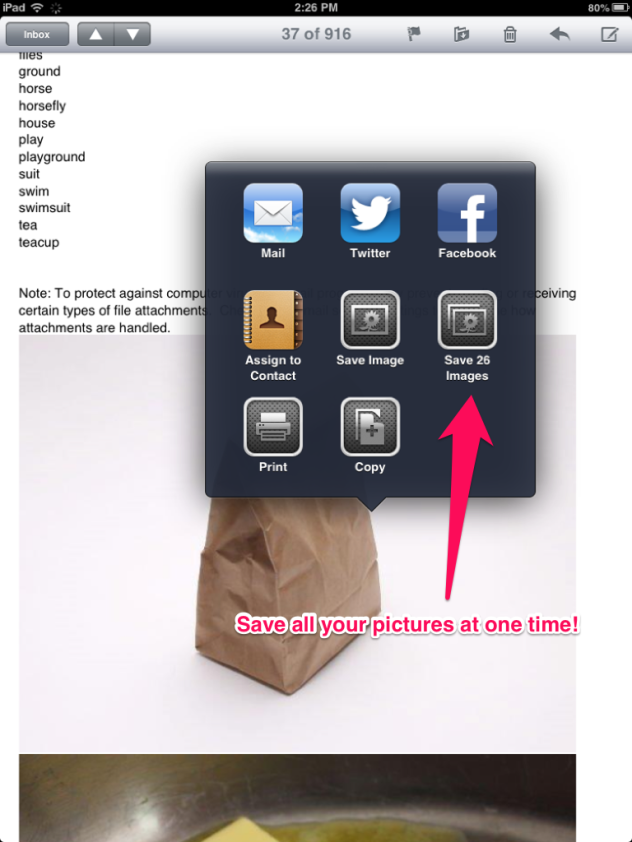
Next step was to show the kids how to get pictures into Pic Collage. I demonstrated this by using the pictures of butter + cup = buttercup so that the kids understood that they needed to match the pictures so that it would make a compound word. I also showed them how to add in text, change the color of text, and change the background on their collage. In the end, I was pretty satisfied with the results. Here is my example that I did with the students:

Now I will share with you some student examples. Keep in mind, I only had a few students share and they were completely random. We ran out of time so I quickly pulled a few students aside so that they could email me the results. I by no means kept the best of the best. These students were very engaged and excited in the activity. Next week, Mrs. Valenti plans on having them continue the project since we only had time to complete one collage.
This process only took me about five to ten minutes to gather all the pictures into a folder and send them away. How long would it have taken me to make copies of all the examples, get paper ready, glue, scissors, and coloring utensils?
As the students came in, I showed them how they can download all the pictures at once by clicking on the "save 26 images" icon when the user taps on just one picture. This saved all the pictures to their library so that they would be able to access them for their Pic Collage project. I would love to get to the point where we could use a classroom Dropbox, Box, or Skydrive account so that I could just dump the photos into a folder for all the students to access. Hopefully that option will be available on our school network in the future because it would save teachers a lot of time.
Next step was to show the kids how to get pictures into Pic Collage. I demonstrated this by using the pictures of butter + cup = buttercup so that the kids understood that they needed to match the pictures so that it would make a compound word. I also showed them how to add in text, change the color of text, and change the background on their collage. In the end, I was pretty satisfied with the results. Here is my example that I did with the students:
Now I will share with you some student examples. Keep in mind, I only had a few students share and they were completely random. We ran out of time so I quickly pulled a few students aside so that they could email me the results. I by no means kept the best of the best. These students were very engaged and excited in the activity. Next week, Mrs. Valenti plans on having them continue the project since we only had time to complete one collage.




[…] forward them to her students. (Yes, teachers can email fairly large amounts of photos to students. In this project, I was able to send 26 pictures.) The first graders downloaded the images to their camera roll, imported them into the Story […]
ReplyDelete