Zamzar.com is a great resource for converting file formats. It is easy to use and will notify you by email when your file is converted. I use it frequently has staff members like to send Microsoft Publisher files to post/advertise on the school website. If I'm on my Chromebook, that is a problem as it does not read Publisher files. I just use Zamzar and convert it to a PDF file. I could ask them to send me a PDF version, but ultimately it is faster if I just do it myself.
Mr. Cary, the music teacher at Rome City Elementary, asked a question about putting a multi-page PDF file into PowerPoint slides. He wanted it on slides so that he could flip through sheet music quickly while helping students or sitting at a piano. He didn't want to be tied to his computer/interactive board to flip pages. He was taking screen shots of each page and inserting each one into a PowerPoint presentation. This could be time-consuming depending upon the length of the file.
To save a little time, one could use Zamzar to convert the PDF file to an image format, extract them into a folder, and insert them as a "photo album" into PowerPoint. Here is a quick tutorial on how to make that happen:

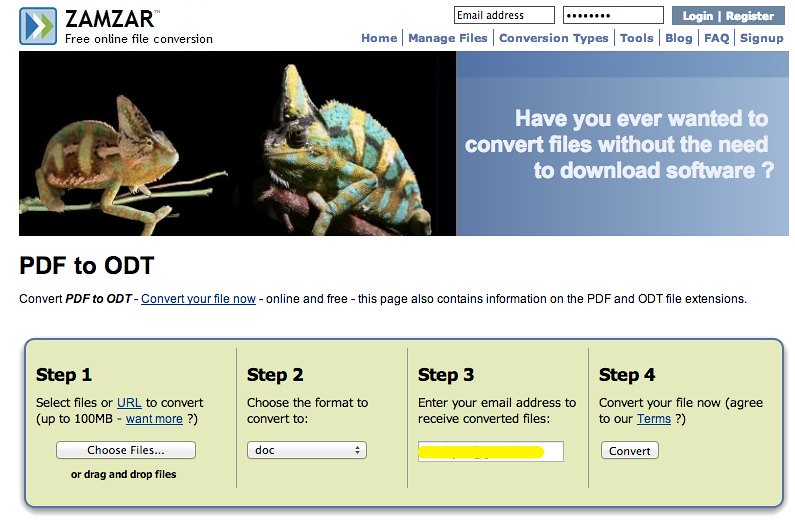
Very useful tip, thanks. Want to advise you one great tip about the PowerPoint presentation graphic design creating. Try to use some templates
ReplyDeletehttp://www.poweredtemplate.com they can improve your PowerPoint presentation graphic design and save a lot of your time on its creating for the each new presentation. Try some and good luck.
I was looking for PDF to word Converter. This page has made the understanding of the software so easy that anyone can use them. Now I can view and check the files right away without having to wait and get on my laptop. Thank you, peeps!
ReplyDelete